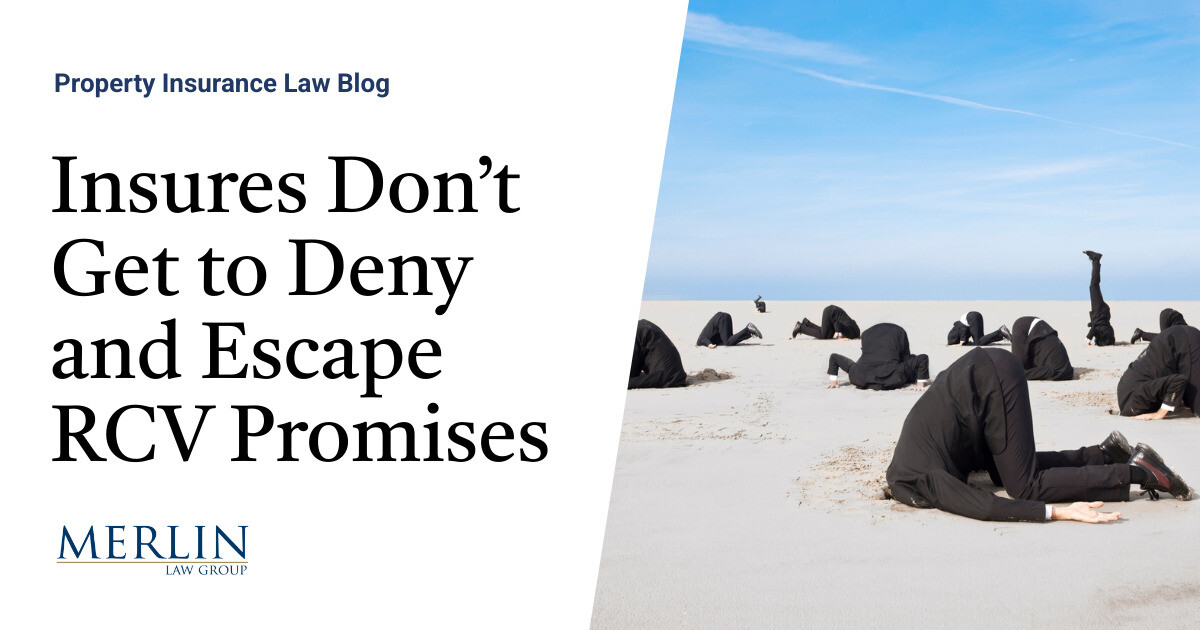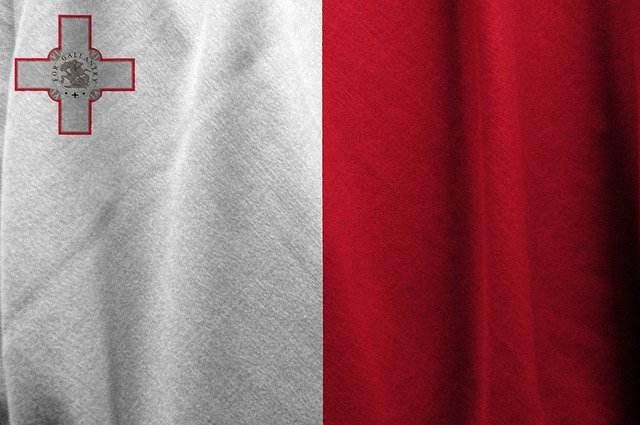Insurance is such an oddity; people pay premiums in exchange for a promise of help if something goes wrong.Everyone hopes to never test that promise, but let’s face it – bad things happen.When something bad does happen, myCentral is available to Central policyholders 24/7 to ease the journey.
Reporting a claim is easy! You’re guided through the process.A series of choices are provided, such as selecting the policy involved and providing the date the loss occurred.Information that Central already has in their systems is pre-populated to save you time, and you can easily add new information.
We solicit only enough information to start the claim, and clearly indicate whether the information is required.You may choose to submit your claim by phone, and we display your insurance agent’s number and Central’s for easy, one-touch calling.Once you submit a claim, myCentral becomes a valuable tool for managing that claim.
You can view the status of the claim, find contact information for your claim representative, and review payment details.If you used any of the Roadside Assistance services, details about that are also included in this section.In our Message Center, you can opt-in to receive important text messages related to your claim.
Most customers are not claims experts, so our Claims FAQ page provides answers to common coverage questions that relate to personal auto policies.Of course, you can access myCentral on your computer, tablet, or phone.The myCentral mobile app is available for download on the iTunes store or on Google Play.
If you have any questions, please feel free to contact our Technology Support department at 800-786-4628 or click the “Need Help?” link in the upper right-hand corner of your myCentral account screen.If you don’t have a myCentral account, click here to get started!
Share this:FacebookTwitterLinkedInMoreEmailPrintLike this:
Publisher: Central Insurance Companies