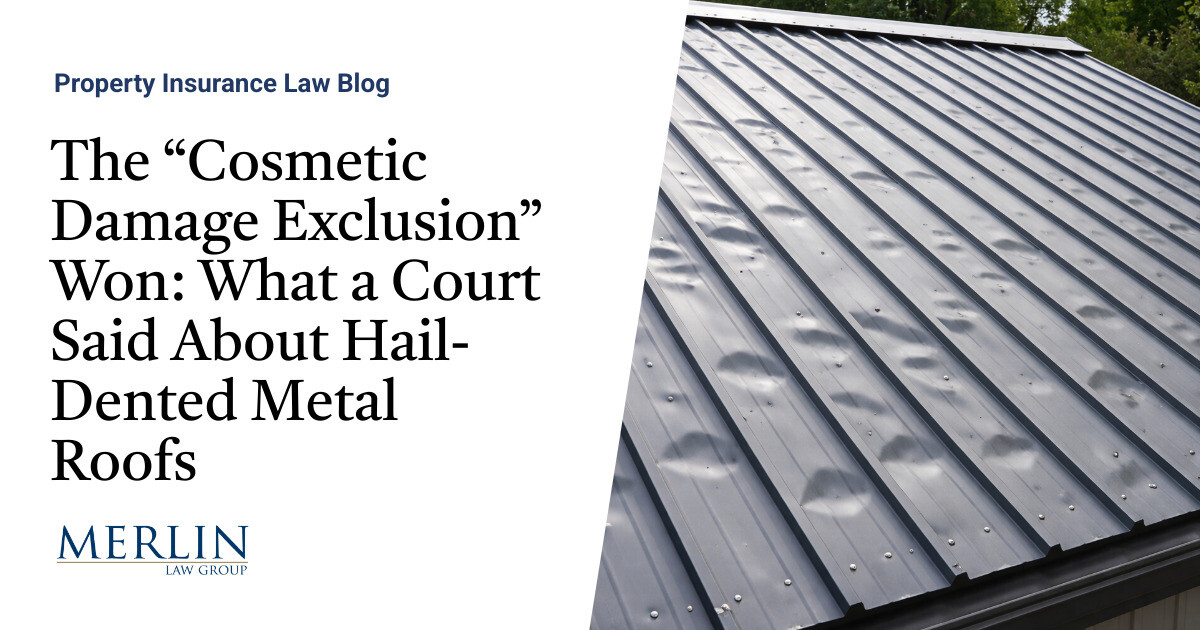Frankly speaking, the safest passwords are the ones you can never remember.And that’s why today, our very own IT experts recommend “passphrases” instead.Not only are they easier to commit to memory, they’re harder for hackers to crack.
So, whether you want your email and social media accounts to be even more secure or you need your company’s data and information to be even more protected, try our tips to create the most secure passwords possible.Make them at least 16 characters long.Create a 16-character combination including (at least) one uppercase letter, lowercase letter, number and symbol.
We recommend randomly selecting three or four words, then spicing them up with spaces, hyphens, symbols, numbers and capitalization.(Experiment with password composition using this calculator.) Don’t use personal information.You’ve seen all the movies, so you know when a hacker is trying to gain access to someone’s accounts.
This is what they start with.To combat their scheme, avoid using names, birthdates, anniversaries and initials.Don’t use sequential or repetitive characters.
You’ll also want to steer clear of simple combinations like “ABC” and “123,” as these iterations make for a significantly less secure password.Use a password manager.Most people use the same password for every account they access simply because it’s easy to remember.
But what happens if someone guesses the password you’re using? Suddenly they know how to log into all of your accounts and access all of your information.(Scary, right?) To avoid this, experts recommend using different secure passwords for everything.But we know remembering them can be a tough task to tackle – which is where a password manager comes in.
Resources like iCloud Keychain, LastPass and Dashlane will store your login credentials in their memory banks, so you don’t have to.Don’t share passwords with other people.The strongest passwords are stored in your memory (or your password manager), not anyone else’s.
And they’re not written on a sticky note next to your computer or on a document on your desktop.Nudge, nudge.If you change passwords, make them different.
Very different.Let’s say you suspect some suspicious activity, so you decide to change your password.For safety’s sake, create a completely different one, rather than just adding another number or symbol at the end.
Bonus tip: If you’ve been affected by a data breach, change your passwords immediately.Want more information about cyber safety? Take a look at our blog: .Or, dive into our cyber insurance and .
(For example, did you know we offer our policyholders and employees access to FREE personal fraud specialists?)
Publisher: Frankenmuth